- Print
- DarkLight
Getting Started with the Noted Analytics Zoom App
Say 'Goodbye' to taking notes while on a call!
Now you can truly stay focused on the call at hand with the Noted Analytics Beam™. This app for Zoom creates a meeting transcript from recorded Zoom calls and places it directly inside Noted.
| Prerequisites: This app requires a paid Noted Analyticslicense. Sign up at notedanalytics.com/signup or contact us at sales@notedanalytics.com |
Follow these steps to get going.
Adding the App
Click the link below to access the Noted Analytics Beam™ from the Zoom Marketplace:
https://zoomapp.notedanalytics.com/
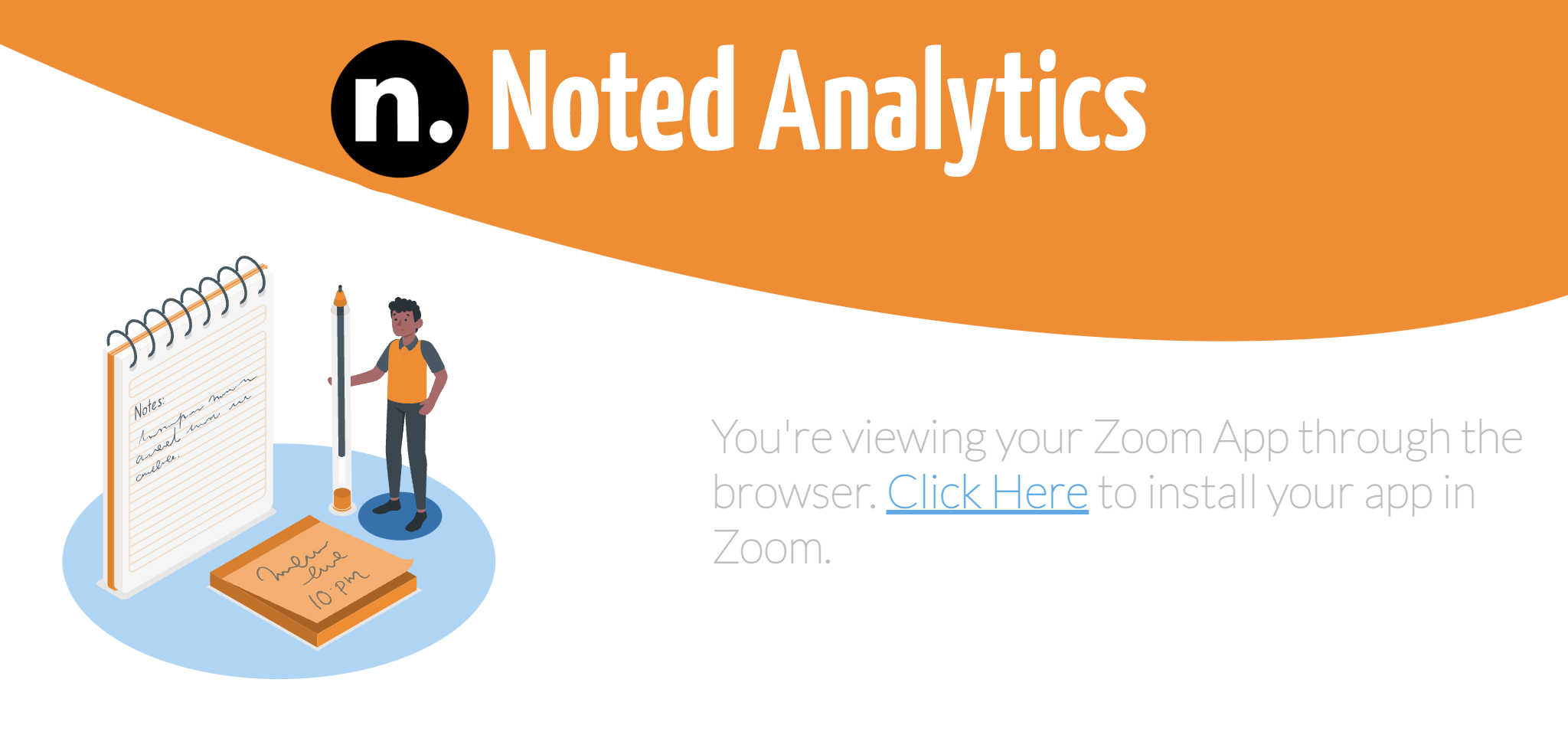
Follow the link at Click Here to be taken to the Noted Analytics Beam™ install page.
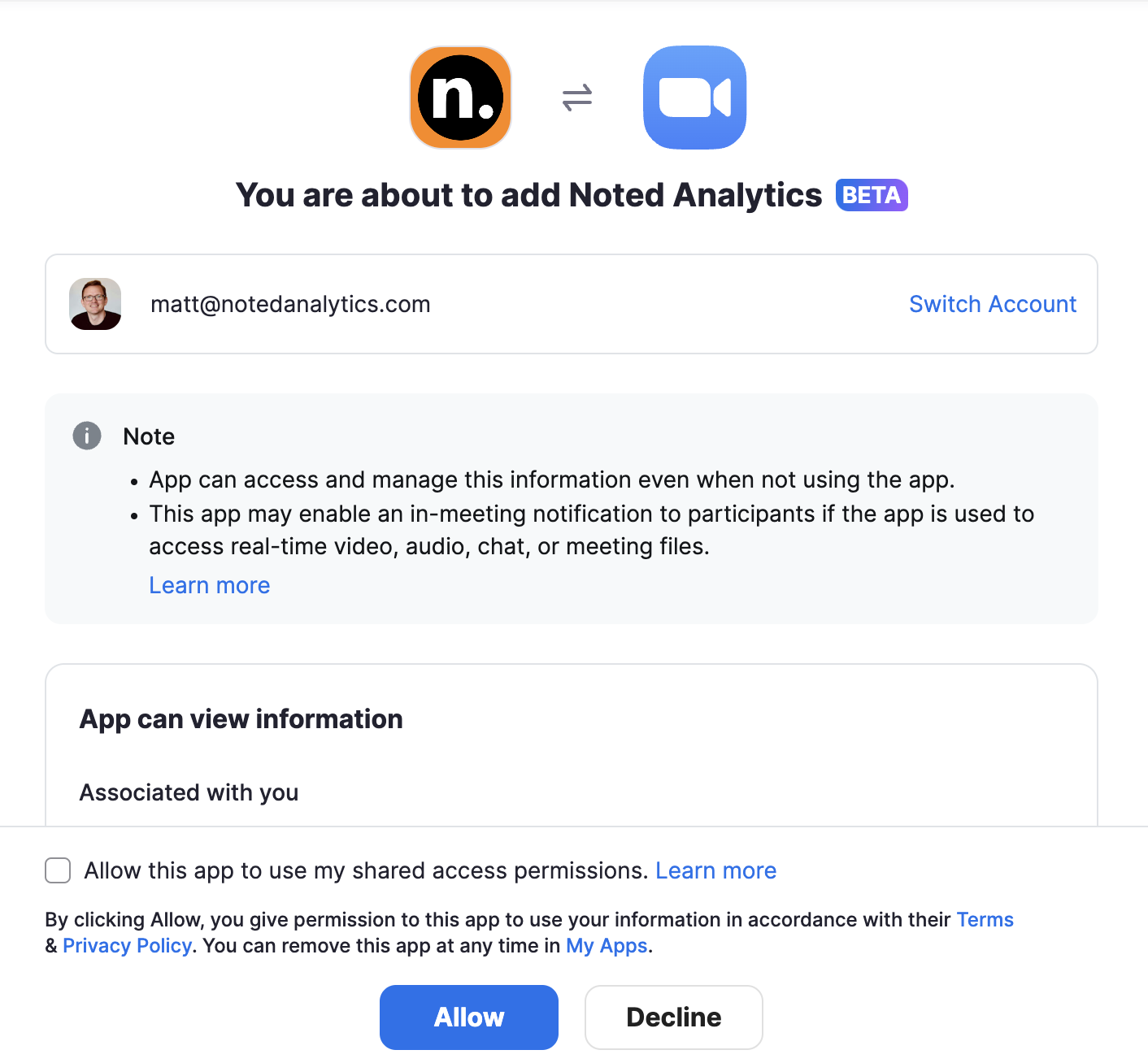
- Click the checkbox next to "Allow this app to use my shared access permissions" and click Allow.
- Click the “Open zoom.us.app” button
Click on the Noted Analytics app
- Click the Login button
This will open up a Noted Analytics tab in your web browser confirming that you have successfully linked your Zoom account to your Noted Analytics account.
- Nothing else needs to be done on this page
Navigate to the Meeting section in Noted Analytics
- Click on the Meeting icon (paper icon)
- Nothing else needs to be done
Using the App
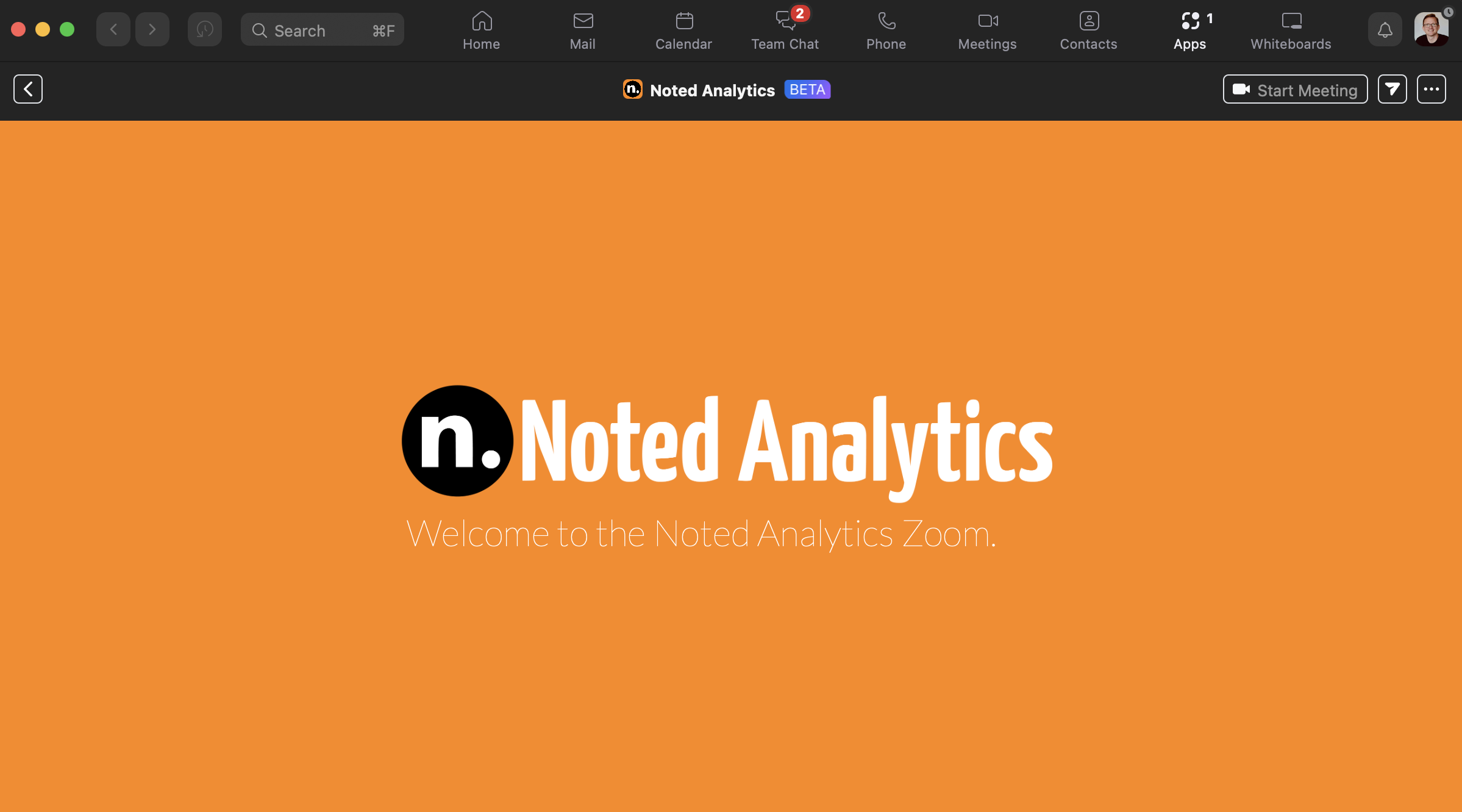
Now click on Start Meeting to begin! Noted will transcribe any recorded meeting.
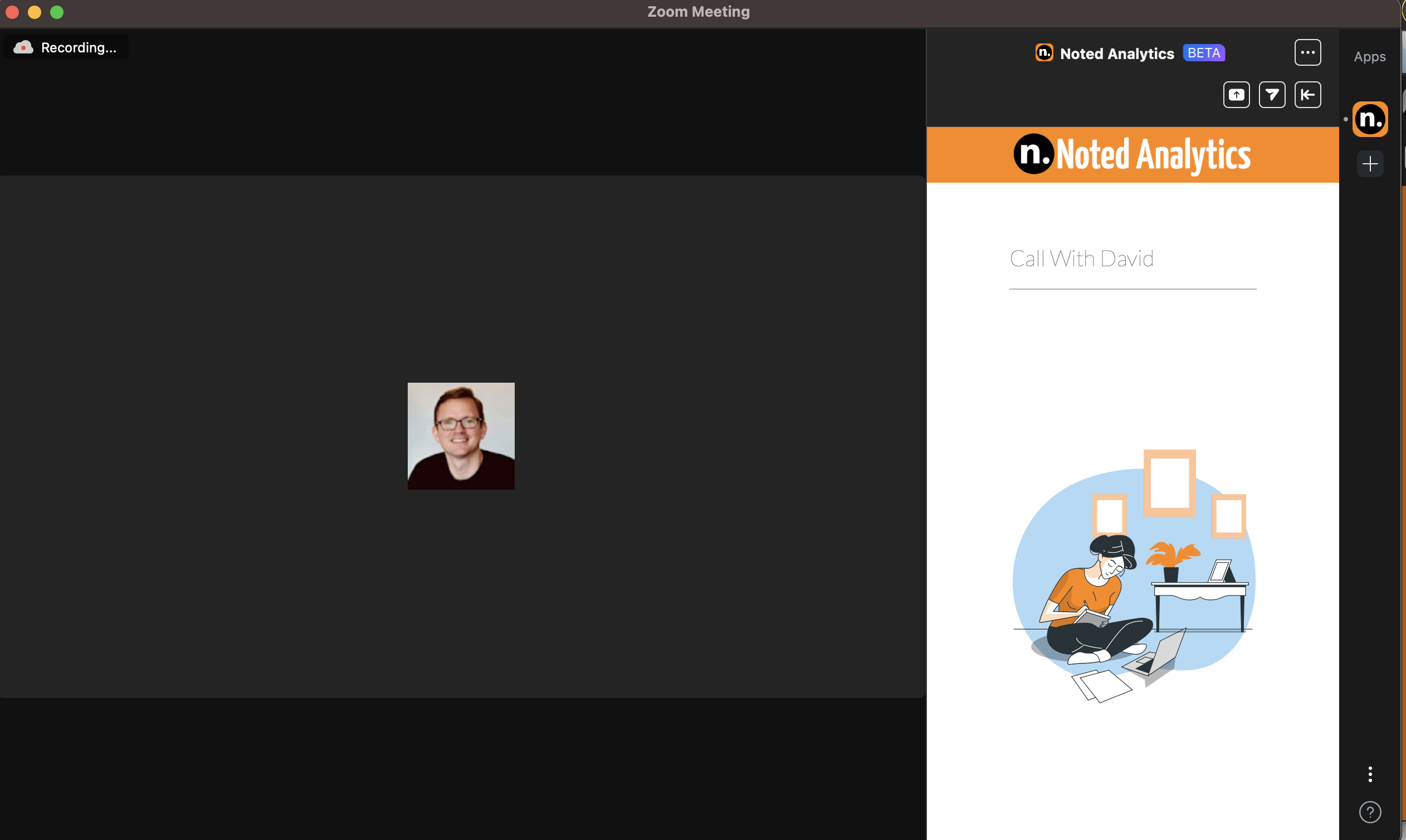
You can rename the meeting from Noted Analytics Beam™.
Once the meeting concludes, you will receive an email letting you know when the transcript is available to view in Noted Analytics.
Removing the App
If you decide that you no longer want to use the App:
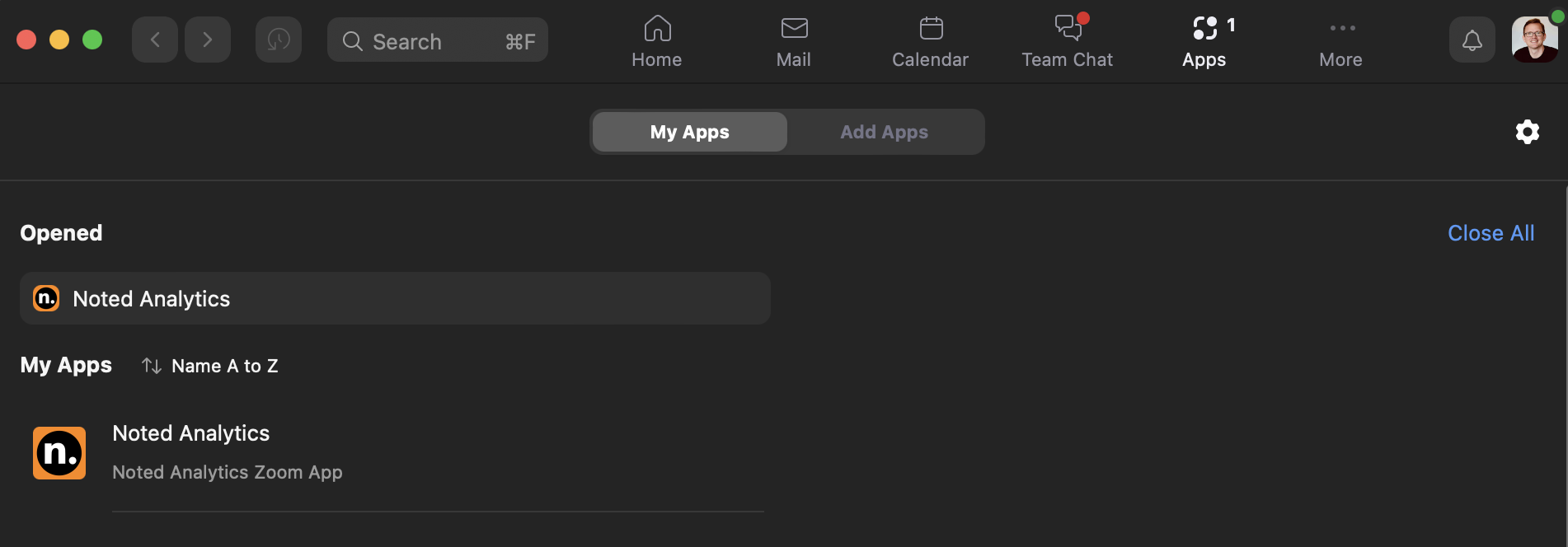
- open up Zoom
- go to the Apps section
- click on the gear icon for settings
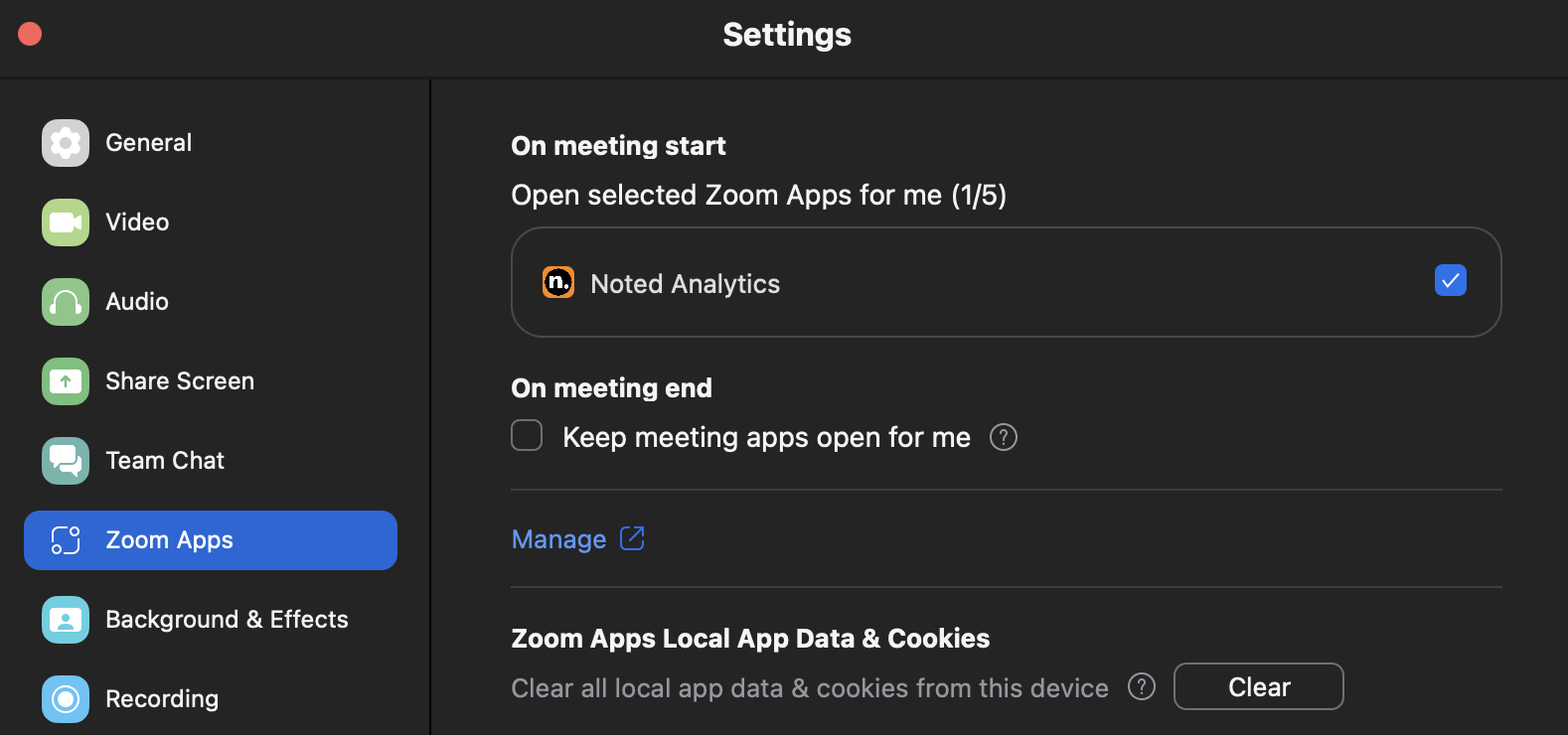
- Click on the Manage link
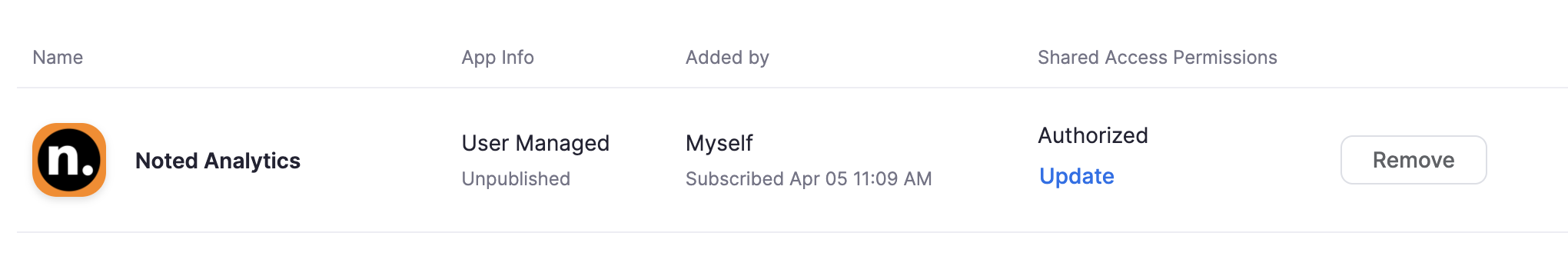
- Next to the Noted Analytics listing, click Remove


